1. Kunjungi alamat pendaftaran member baru yaitu http://drupal.org/user/register . Klik tab Create new account. Isikan data yang diminta lalu klik tombol Create new account untuk registrasi. belajar membuat blog
English :
Go to http://drupal.org/user/register, click tab Create New Account. Fill in the registration form then click Create new in the bottom)

2. Bila semuanya beres, maka akan keluar halaman registrasi berhasil yang ditandai dengan tulisan: Your password and further instructions have been sent to your e-mail address. penyakit diabetes
If everything goes right then comes up the approval pages.

3. Buka email anda dan double klik link konfirmasi untuk mengaktifkan akun anda.
Open your email and double click the confirmation link to activate your account

4. Username dan password yang anda dapat dari situs Drupal hanya berlaku untuk satu kali login. Jadi anda harus me-reset password anda. Klik tombol Login.
The username and password that are given by the Drupal is for one time login. You need reset the password. Click Login.

5. Ubah password anda sesuai keinginan anda. Klik tombol Save untuk menyimpan perubahan.
Change your password then click Save.


6. Bila perubahan password berhasil, maka akan keluar tulisan: The changes have been saved.
It will bring you to the changes pages.

7. Sekarang klik tab Profile.
Now click Profile tab.

8. Klik sub-tab Edit – Personal Information. Isikan homepage atau webpage pada kolom My website dan isikan juga alamat url situs jejaring social yang anda miliki. Lalu klik Save.
Click sub-tab Edit – Personal Informastion. Write down your homepage in the colums My website and fill in also your social networks if you wish.


9. Bila berhasil akan keluar tulisan: The changes have been saved.
Then comes up the changes page.

10. Untuk melihat url link, klik tab View.
To see your profile link, click View tab.

11. Catat alamat url link anda di dalam Microsoft Excell untuk nantinya anda ping.
Write down your url link in Microsoft Excell. You have to ping this url link to get the backlink.
12. Selesai. Done.











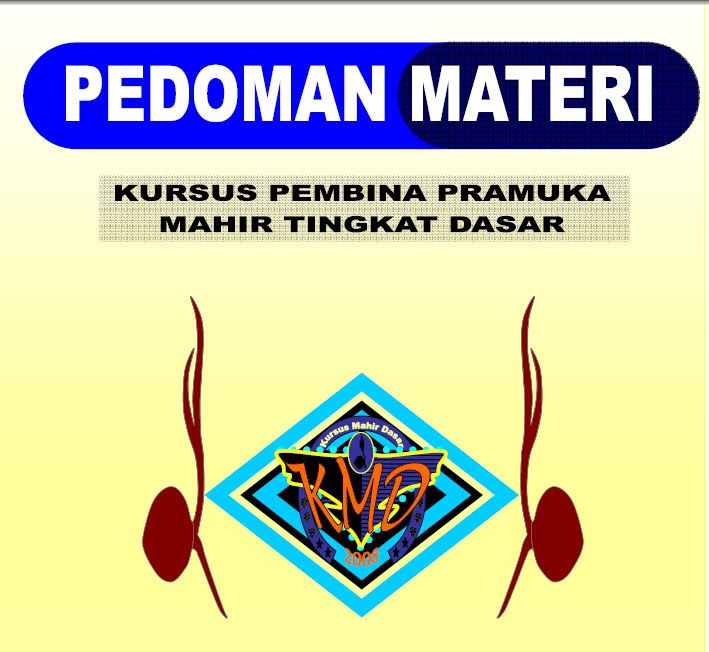
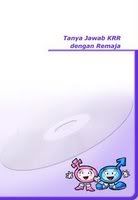











2 comments:
Terimkasih inforamsinya kk
sangat membantu
saya coba daftar dl
ea kk sma" smoga bermanfaat
Posting Komentar
Comment